Chirpers - A Demo Application
Introduction
Welcome to Chirpers, a demo application inspired by the Laravel Bootcamp. It showcases the power of the PlanCraft package in action. Chirpers emulates a social media platform where users can create and manage "Chirps" within teams. PlanCraft seamlessly handles user subscriptions and feature access based on their chosen plan.
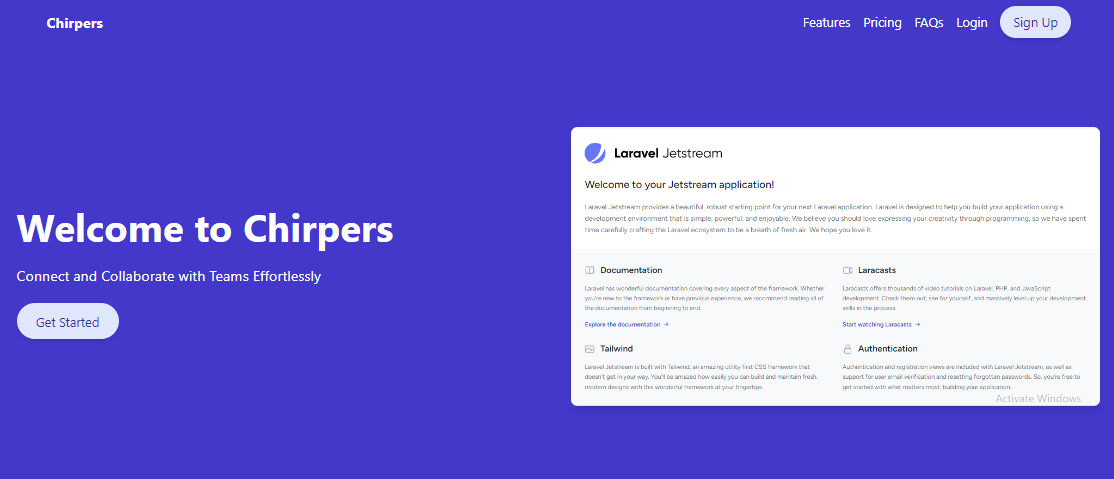
Plans in Chirpers
Chirpers offers three distinct subscription plans, each tailored to different user needs:
Basic Plan
- Price: $12/month or $129.6/year (Save 10%)
- Features:
- Create up to 10 Chirps per team
- Create up to 5 Teams
- Description: Basic plan users can create 10 Chirps on each team and have the ability to create up to 5 Teams.
Pro Plan
- Price: $19/month or $205.2/year (Save 10%)
- Features:
- Create up to 20 Chirps per team
- Create up to 30 Teams
- Description: Pro plan users can create 20 Chirps on each team and have the ability to create up to 30 Teams.
Unlimited Plan
- Price: $50/month or $540/year (Save 10%)
- Features:
- Unlimited Chirps
- Unlimited Teams
- Description: Unlimited plan users have no restrictions on Chirps or Teams. Create without limitations!
Screenshots
Dashboard
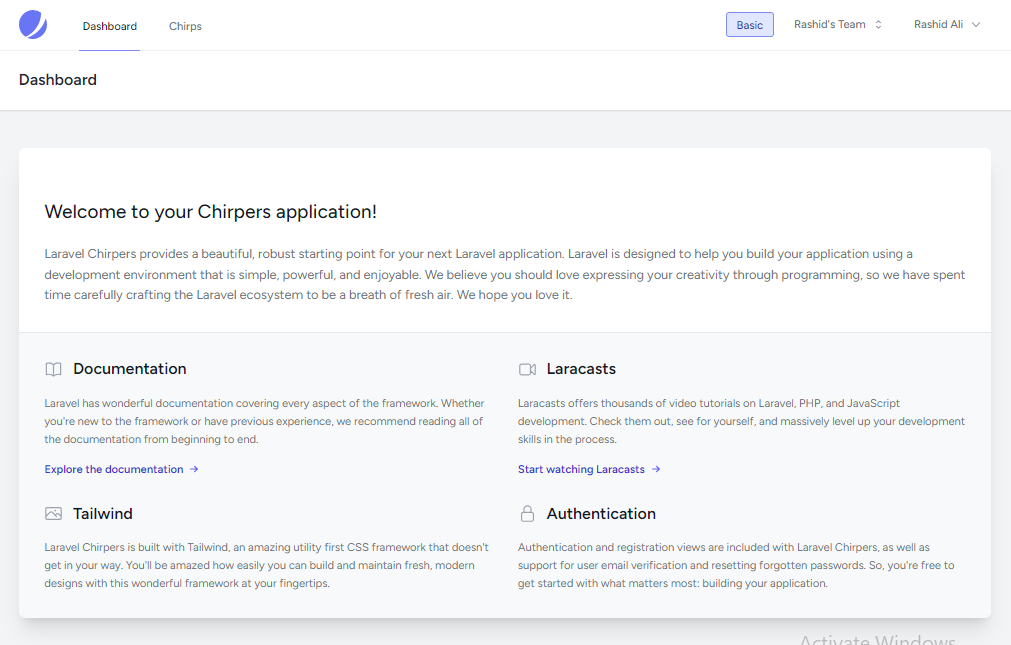
Billing Page
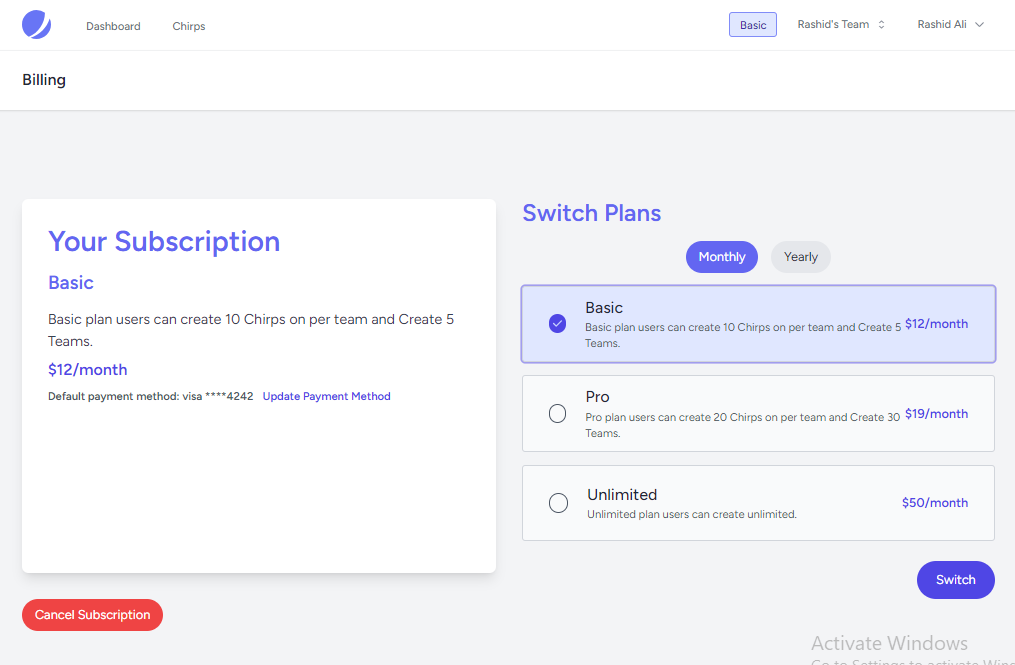
Creating a Chirp
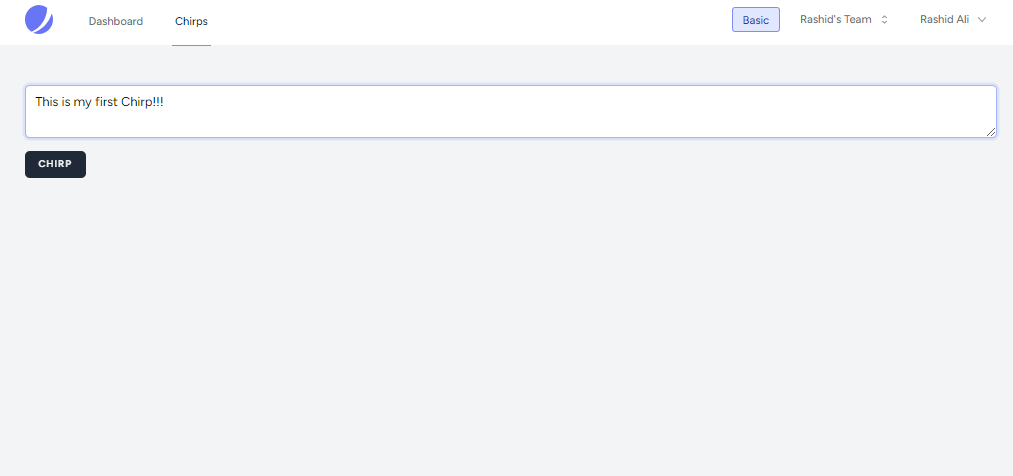
Billing and Subscriptions
Viewing and Choosing Plans
Users can access the billing section to view and select their preferred subscription plan. The available plans are fetched using PlanCraft and displayed with their respective details.
Subscribing to a Plan
When a user chooses a plan and initiates the subscription process, Chirpers leverages Laravel Cashier-Stripe to securely handle payment transactions. The selected plan's details are used to create a new subscription associated with the user.
Switching Plans
Chirpers allows users to seamlessly switch between plans. The switchSubscription method updates the user's subscription with the newly chosen plan.
Updating Payment Method
Users can easily update their default payment method through the billing interface.
Cancelling Subscription
If a user decides to cancel their subscription, Chirpers provides a straightforward process. The cancelSubscription method ensures a smooth cancellation experience.
Chirping Away!
With their subscription in place, users can start chirping within their teams. Chirpers utilizes Laravel's Gate and the checkEligibility method from PlanCraft to enforce limits on chirp creation, providing a seamless experience.
Get Started with Chirpers
Ready to experience Chirpers for yourself? Follow the steps below to set up the demo application on your local machine:
- Clone the Chirpers Repository
- Install Dependencies
- Set Up Environment Variables
- Generate Application Key
- Migrate the Database
- Start the Application
- Access the Application
- Explore and Test
Note: This is a simulated demo application and not an actual social media platform.
Built with the Laravel
Jetstreamstarter-kit.